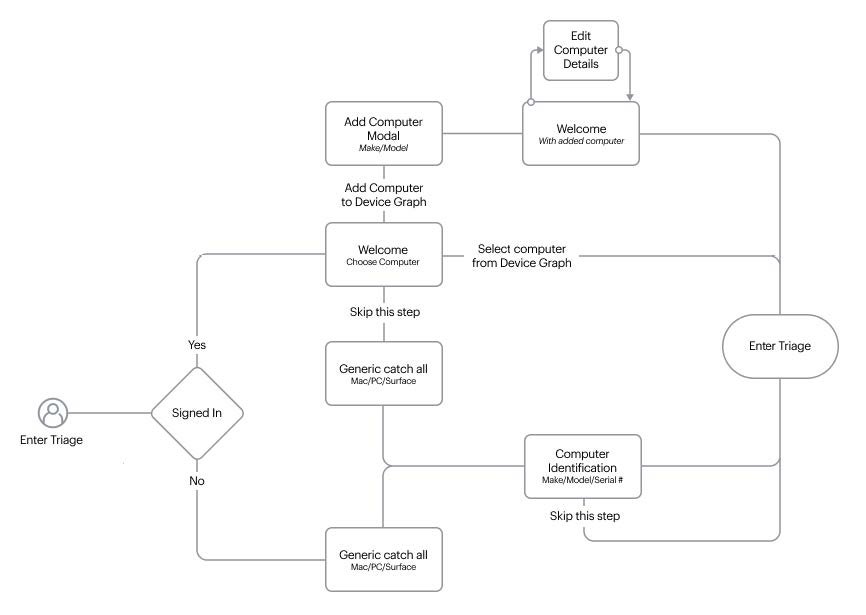Best Buy / Geek Squad • Tech Triage
UX DESIGN
Best Buy offers their customers the ability to get their purchases repaired or replaced, and one of the biggest and most confusing products that they service is computers. Whether the customer knows a little, or a lot about computers, they look to Best Buy to solve their computer service needs. To successfully solve their problem, we need to know as much about the problem as possible. In order to do this, we have a feature on our website that asks a series of questions that build upon the previous question to get a better picture of what the problem is. And after the customer answers those questions, we can offer a possible diagnosis and various solutions on how to replace or repair the problem.
Product Scope
The initial launch of Tech Triage was completed without a lot of knowledge of how consumers would react to a question/decision tree or DIY content. After it had launched, Tech Triage generated analytics and UX research results, and it was from these learnings that the business team decided to make improvements to the Tech Triage to engage and help consumers.
Business Background
While research had uncovered some opportunities for improvement, one of the features that we saw was the ability to show the specific make and model of their computer from our customer/account database, and surface it in triage. Also when the user brought their computer in to get it fixed, they have no idea what the possible cost would be. And when it was more than they were expecting, they were unhappy. So we set out to incorporate a way to show, not only the diagnosis after triage, but an estimate of what the potential cost would be.
Goals
Best Buy wants to ensure as many customers as possible are getting through the full question flow so they can see the best avenue for getting their issue resolved.
To reduce call volume to Geeks Squad help centers and increase chat engagement.
Allow users to start Triage by selecting their computer if it was purchased at Best Buy, or the ability to select the make/model if it was not.
To give consumers an estimate of the cost of repairs, along with the diagnosis of the problem.
The Tech Triage Tree
First I started out by mapping out the entire Tech Triage flow, with the help of the Geek Squad team. This allowed us to see and understand the entire flow, as well as see where all the end points exist and what kind of questions would lead to that result. Also this uncovered areas in the flow where questions could be expanded upon, reorganized or edited.
The entire Tech Triage decision tree from the beginning to the various end points
A closer look at the powering up issues flow and the performance issues flow
User Story / Journey Maps
After mapping out the Tech Triage flows, I worked with the team to create a “hybrid” user story/journey maps of how the user would potentially choose a device, engage triage and pick a fulfillment option. These helped facilitate discussion within the UX and development teams about potential opportunities as well as engineering challenges we would be facing in the broader scope of the project.
Pre-Triage Flow
By mapping out the pre-triage flow, it allowed both engineering and UX to uncover obstacles and opportunities to help the user add their device to their profile successfully. Not only was this used to help engineers uncover potential problems, but also allowed stakeholders to easily see the whole flow, from entry to fulfillment.
Wireframes
After mapping out the flow, wireframes were made to see every possible combination of Triage screens through the decision tree, to help uncover potential errors. Also we did unmoderated user testing on the wireframes to check if the language for the questions and answers we were using was ambiguous, confusing or misleading.
Some of the user flows that were tested
A close up of a powering up issue flow
Visual Design
Finally, the wireframes were designed out to the actual screens, with weekly critique sessions about the design, flow and language that was on brand with Best Buy. Also, there were weekly meetings with the development team to look at the flow from a technology perspective, as well as to help define the sprints for them. Through out the process, we tested the flow, as well as the ability to add your own device into the device graph, to see if users had any challenges with the process.
New features that were implimented
Ability to recall or add a computer to your profile
Now the user can display and instantly choose any computer that they have bought at Best Buy that might need service. The user also has the ability to add any computer that they didn’t purchase at Best Buy to be added into their profile.
Updated diagnosis screen and service options
The user now has the ability to choose how they would like to be helped, by bringing their computer into Best Buy for service, reading a DIY article about the diagnosed problem or having an agent remote into their computer, depending on what the problem is. Also we can display the potential price of the service, and if the user is signed in and has a subscription, plan or manufacturer’s warranty, we can call up that associated price.
Research Findings
The new Tech Triage was perceived as helpful, quick, and easy to use
Users easily understood the purpose of the Tech Triage feature
Over 80% of users stated they would “likely” or “most likely” start with this feature in real life
Participants were disappointed when a store appointment was suggested for certain tech issues.
Although some users desire troubleshooting tips before going into a store, some users perceived the DIY articles as “basic” or “surface level.”
Users prefer to skip signing in and/or creating an account to continue down the triage path.
Outcomes & Results
5.4% increase in the number of users engaging a chat agent
12.6% increase in the number of users scheduling an appointment
45.5% of users went through the questions fully before chatting or scheduling, an increase of 10.2% from the previous 3 months
There were approximately 22,700 visitors who viewed an article
202 people found the article helpful and 5,848 did not find the article helpful (26% found it unhelpful and 73% didn’t respond)
Future State
Develop the backend system to be able to pass customer responses from triage to the in-store Geek Squad agent system
Add additional categories for:
• Mobile/cell phone repair
• In-home repairs (TV, major appliances)
Create the option for users to select/diagnose multi-issue problems (dependent on need)
To help alleviate the perception of the DIY articles being too basic or unhelpful, we want to add more robust DIY help in the form of video content
A mock-up of a potential DIY video solution